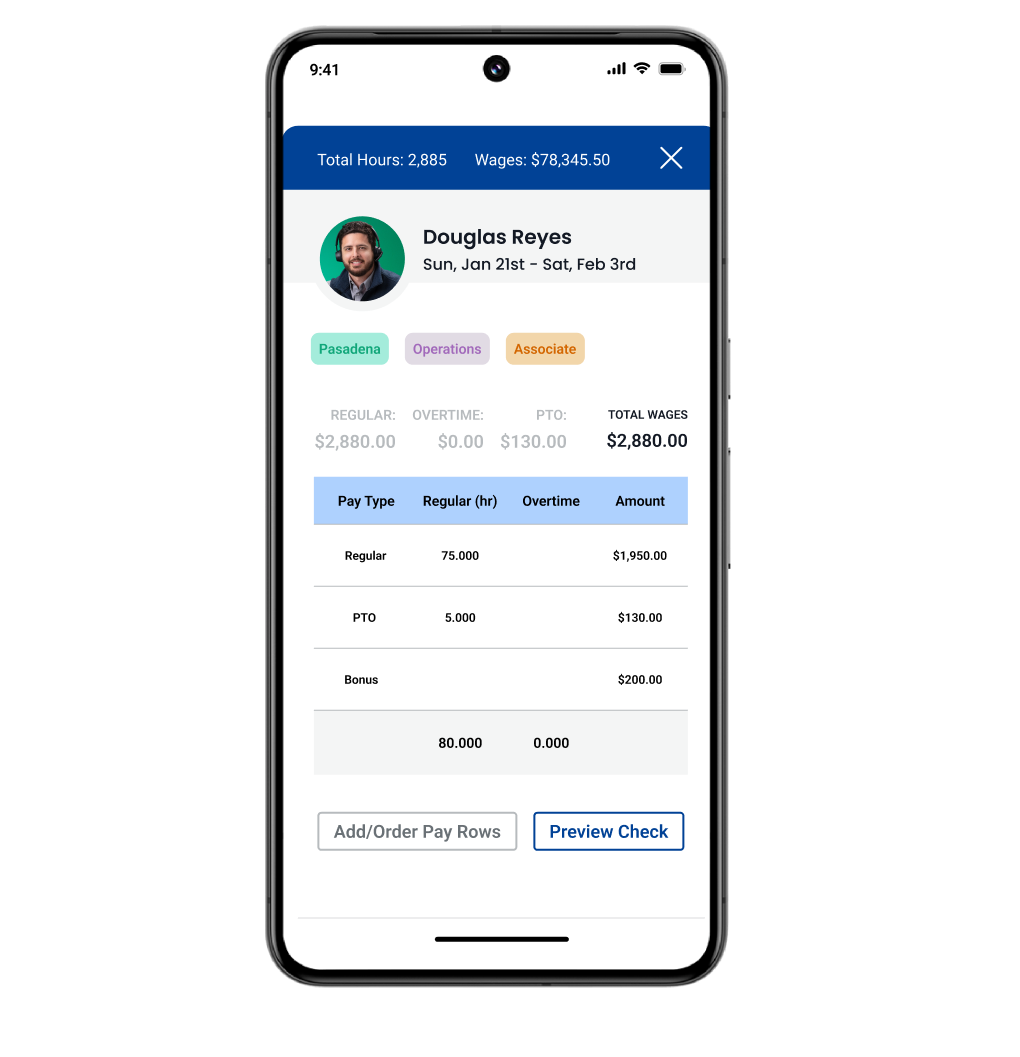
With our top-rated payroll software, your team can see and manage their own accounts:
With OnPay’s customizable self-onboarding tools, you can grow your team without adding anything to your plate. Invite new hires to enter their own information, sign offer letters, securely e-sign W-4s and I-9s, and let employees set up direct deposit to their bank account.





— Crystal, All For Life
Employee accounts are built right in to our payroll and HR software. You can run payroll in minutes, approve PTO, store important documents, and so much more. Integrated HR and benefits make it easy to take great care of everyone — and employees will be able to manage their own details in the app.
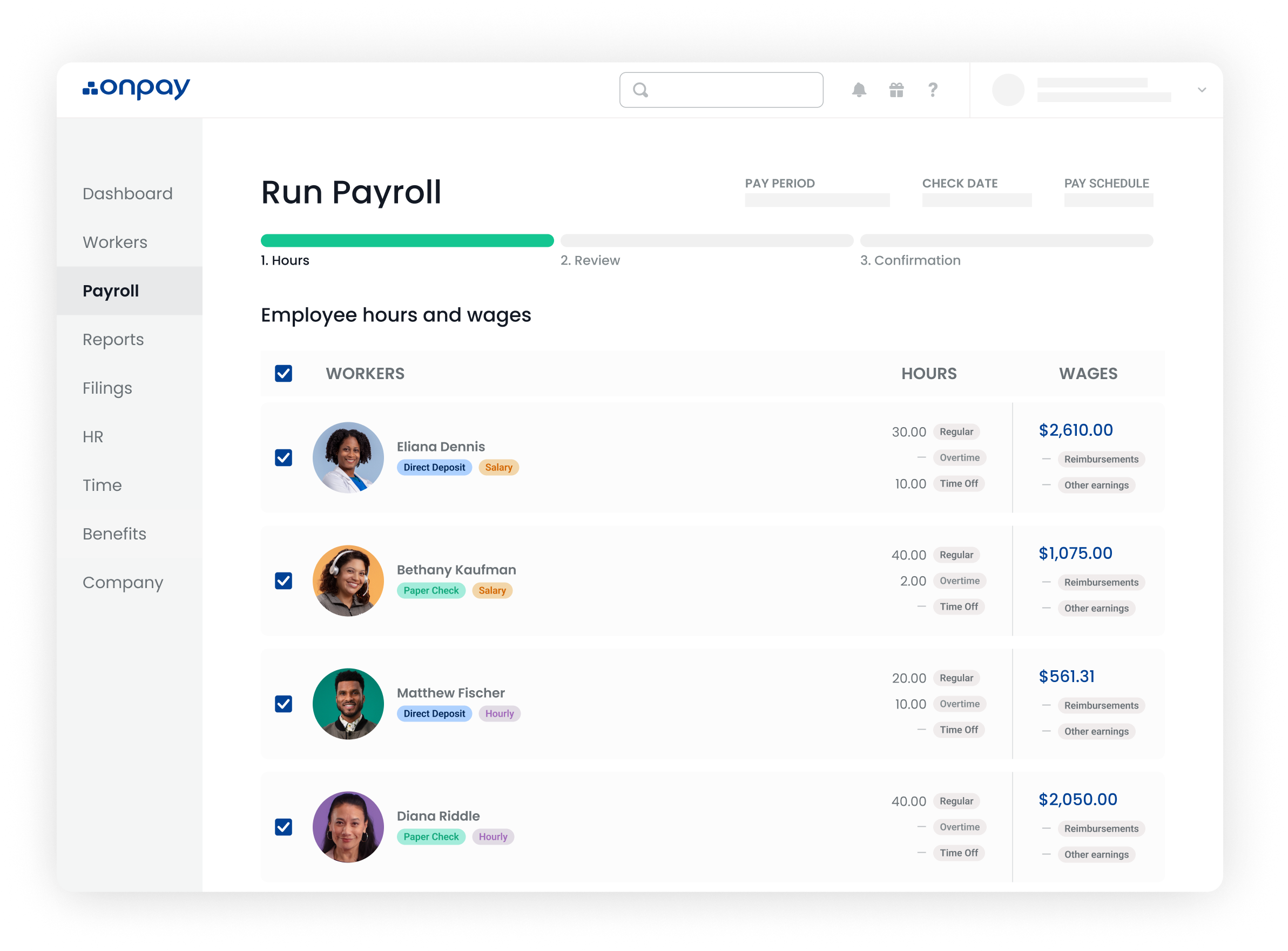
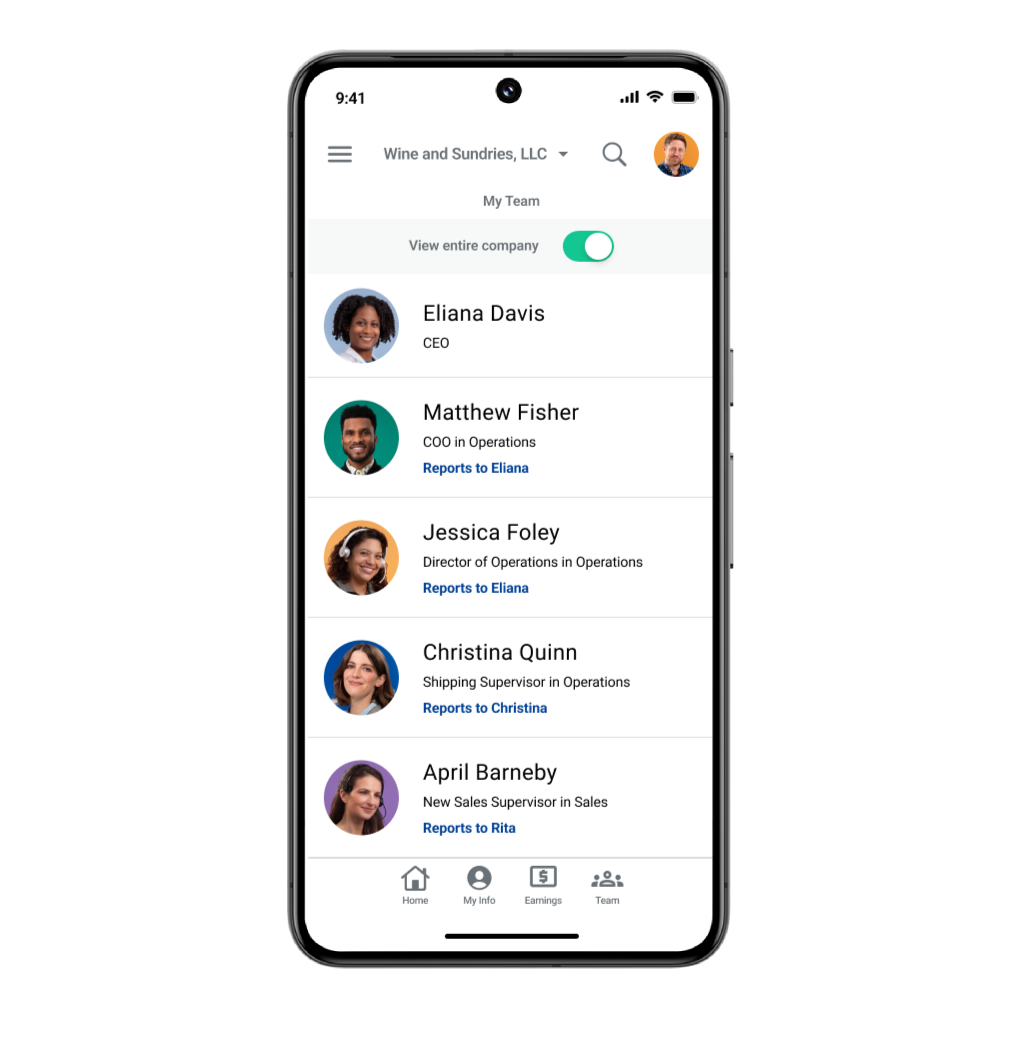
With OnPay, you’ll never have to worry about hidden fees. We offer all the essentials starting at just $40 + $6/worker per month.
Try OnPay out yourself to see how easy payroll and HR can be. To get started, just share a few basic details about your business. Our team of pros will set everything up and import your employees’ information for you.
Employee self service gives your team the ability to view and manage some of their basic payroll preferences, review HR documents, and request time off. It saves you time and hassle, letting your team handle things like signing onboarding paperwork, setting up a direct deposit bank account, entering a change of address, or pulling pay stubs and old tax forms.
Yes. With OnPay, an employee account looks different from your employer account, so you can still maintain control. Employees can only see their own information, with limited editing privileges beyond their personal information.
When you set up workers in your OnPay account, you can easily grant them an employee login (see simple instructions here). With their employee access to their account, they’ll be able to see their pay stubs and manage account preferences. Also, their account doesn’t expire if they leave your company, so they’ll always be able to access their old paystubs and W-2 forms.
With OnPay, you get everything for one simple monthly price — no pricing tiers or hidden fees. That includes employee self service and onboarding, along with all of our payroll and HR features.