What you’ll learn
Fast facts about time tracking
-
- Time tracking records employee work hours, including overtime and holidays, ensuring proper compensation
- Employers can use data that’s logged to measure employee productivity or pinpoint potential staffing and attendance issues
- For freelancers and independent contractors, time tracking provides clients with detailed summaries of how time was spent on their projects
- Most timekeeping tools sync with payroll so employee wages are correct and prevent time theft issues
Better understand your operations
What’s the purpose of time tracking?
Time tracking be a good first step for businesses that want to become more data-driven. Also known as timekeeping, it can assist businesses in gathering metrics on how much time is being spent to complete projects so companies are able to spot inefficiencies or confirm that they’re on the right track. It can also be a difference maker in maintaining precise records of employees’ hours so workers are always paid the correct amount, saving accounting and payroll personnel time spent on payroll-related questions.


Time well spent
It’s about time
Companies that are curious about incorporating time tracking into their operations might be wondering if they should begin with spreadsheets or use software. In this primer, we’ll talk more about why companies make the investment, the features to look for, and the basics of how to get everyone on the same page if you decide to implement a tool.
Time to take a closer look
Time tracking is gaining traction
Businesses of all sizes and industries have a lot to gain from using time tracking and the records it keeps on how company time gets used. This can serve various purposes:
- Maintain accurate payroll records to prevent hiccups when paying employees on different work shifts
- Helps organizations see where they might be overstaffing or understaffing work schedules
- Allows freelancers to communicate time spent on client projects so that the scope of services aligns with the client’s investment.
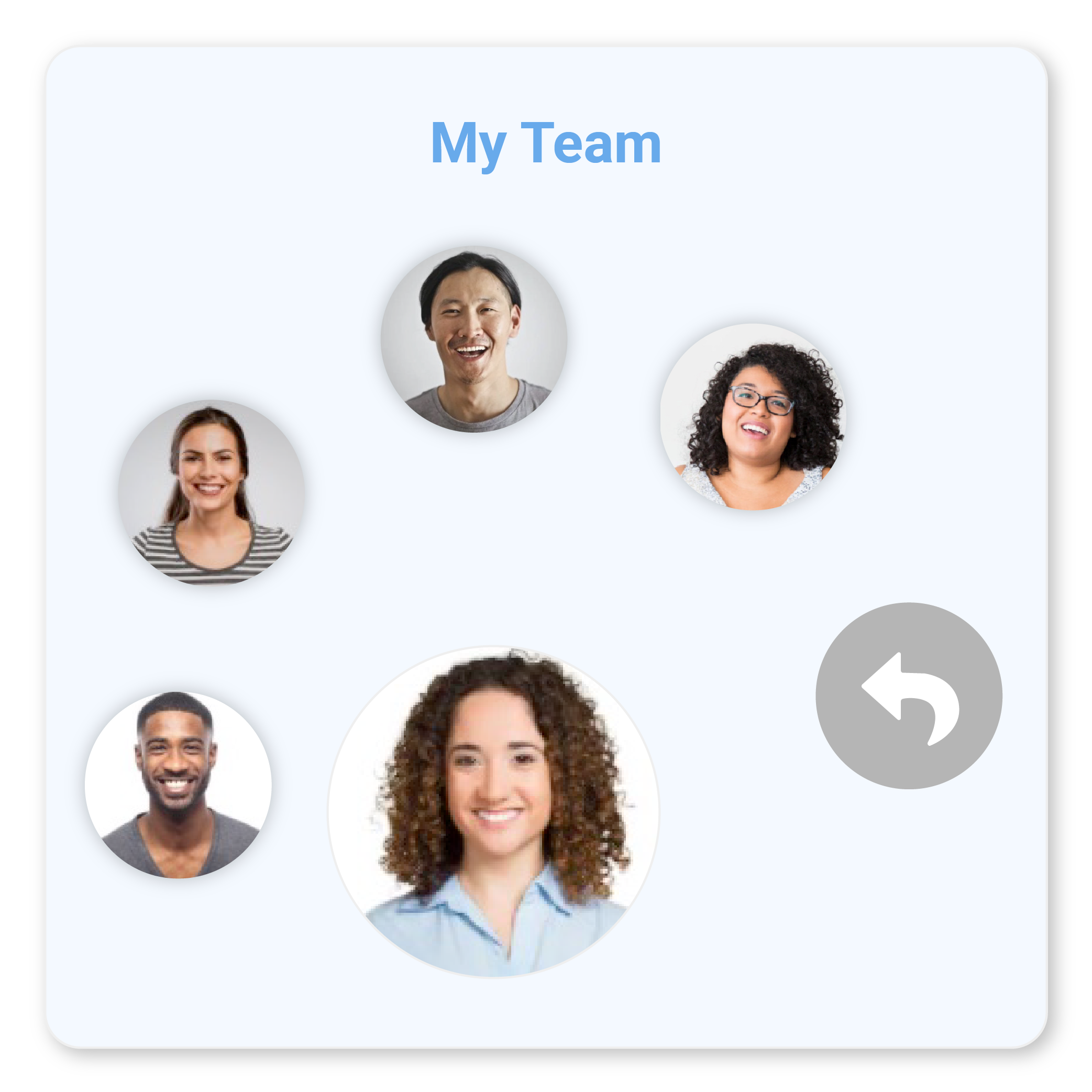

Getting technical
What is time tracking?
It might help to think of time tracking in different situations.
- For employers, time tracking is a system to track the hours that employees work, including overtime and holidays, so that accurate records are maintained and used to pay employees. Also known as timekeeping, some companies use this data to measure employee productivity, prevent work shift staffing issues, and keep attendance records
- In the context of freelancers and independent contractors, time tracking is the act of maintaining records on how many hours, or even minutes, are being allocated toward projects, so clients can see a detailed summary of how the time was spent
What businesses use to keep track
What is time tracking software?
Time tracking software is typically a cloud-based tool that businesses use to monitor and record the time that employees spend on projects and work-related activities. When we say in the cloud, we’re talking about a tool that can be accessed in most browsers, like Firefox or Chrome (and not installed on a company server or downloaded to the employee’s computer). It is typically bundled with payroll software, so that employee paychecks are accurate, up-to-date, and cut without errors.

Did you know?
Nearly 40% of small businesses use software to help with time tracking in their company’s operations.
Source: OnPay 2024 small business market survey
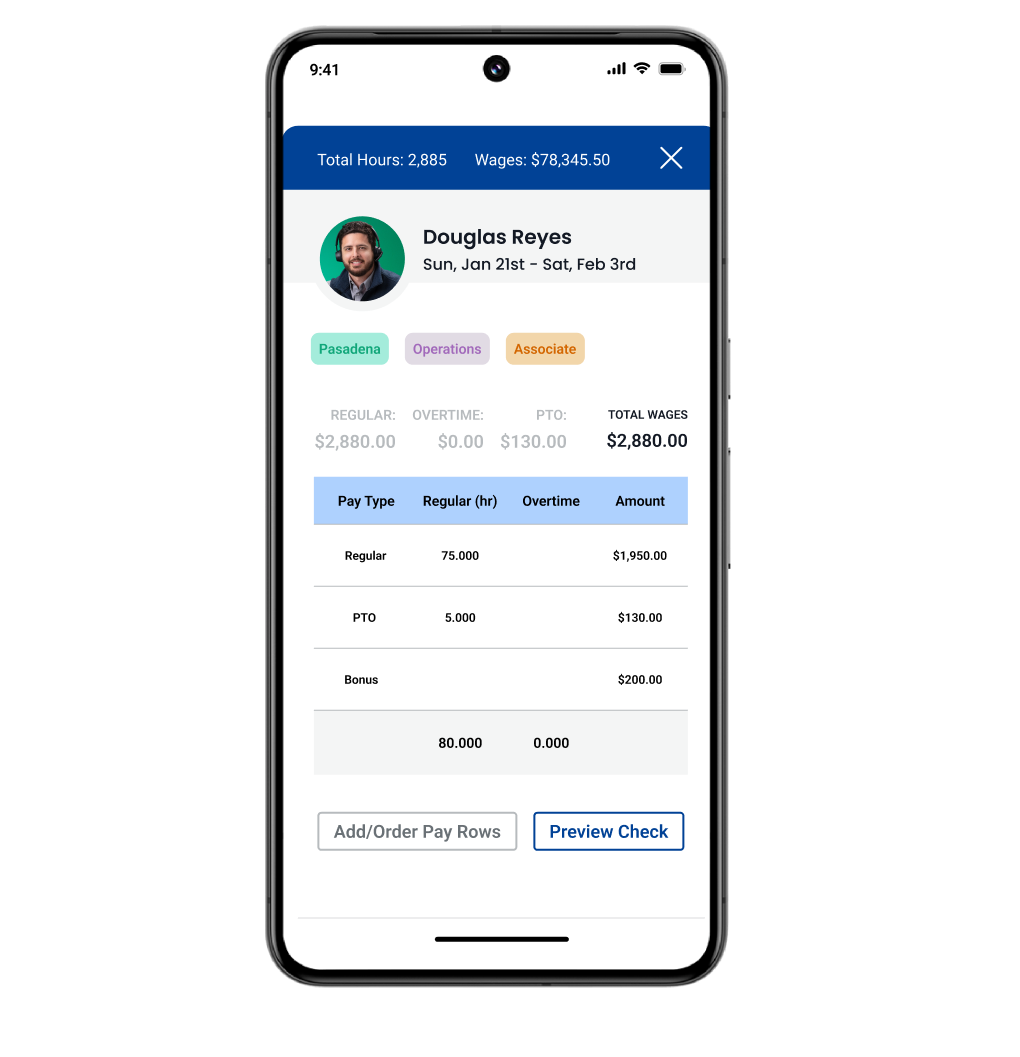
Employees will want to know
- Though each provider is different, most applications allow an employee to log into a dashboard, which gives them access to a time clock. In most cases, the worker is able to click a button that records the exact time the individual clocked in to start their work shift. This information is then automatically added to a timesheet in real-time.
- From there, the timesheets and employee attendance data automatically sync with the payroll software. As the employee clocks in and out during the week, they create a digital “time trail” which is a record of all of their worked hours. So, when their employer runs payroll, the information that’s been collected during the workweek is used to make sure that the employee’s wages match up, including any overtime or holiday pay, so paychecks can be as accurate as possible.
Contractors and freelancers may want to think about
- In most cases, when employers choose software, manually updating spreadsheets with time spent on projects should become a thing of the past
- Using a tool can help organize time that’s spent on client work, so its billed accurately, can easily provide proof of all the projects that are being worked on, and records all the hours and fees that you’ve accrued
- It should improve the accuracy of invoices that are sent to clients and reduce payment disputes or questions about how time is spent
Employers may want to know
- There can be long-term impact on your company’s efficiency and profitability. Businesses can better understand where time is being spent, identify areas for improvement, and make data-driven decisions. However, it takes some time to collect enough data to start analyzing and making decisions.
- Time tracking software helps employers track attendance, prevents time theft, accurately tracks employee hours, and usually syncs to payroll software to minimize questions about paychecks. Some employers also use it to keep track of hours worked on client projects and prevent disputes on hours worked.
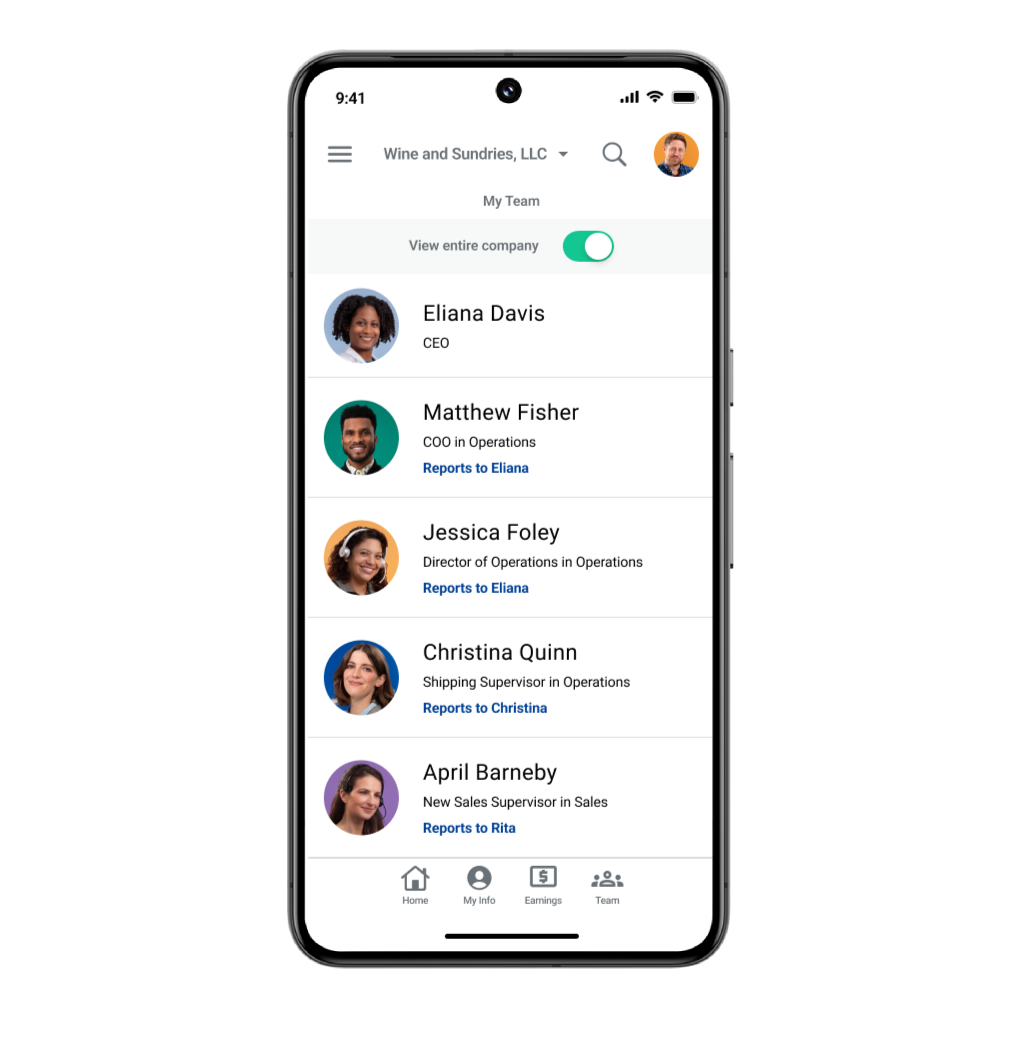
Features to keep track of
There are many providers out there, but there are some basics to look for, so that you know you’re getting a tool that fits your company’s needs.
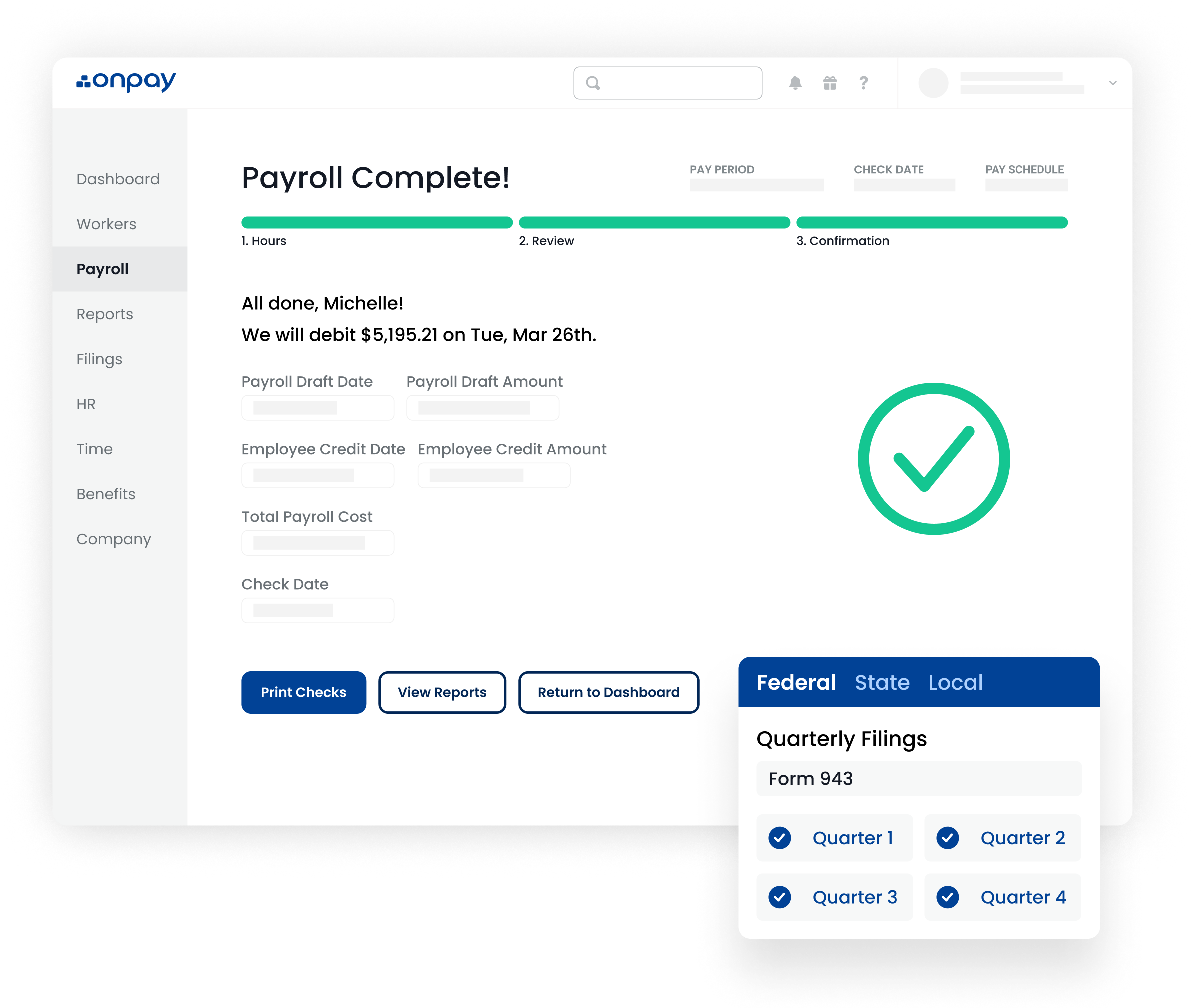
Accurate payroll calculation
One of the most desired must-haves is a tool to accurately calculate payroll based on recorded hours. This should be at the top of your list of requirements. Once time tracking is set up, businesses can eliminate manual errors for precise payroll calculations. Out of the box, all tools should be able to calculate overtime, breaks, and time off.
GPS tracking
Do you have a large warehouse or campus where people work that spans thousands of square feet? Ask vendors if GPS tracking is bundled with time-tracking software. Basically, it monitors the location of employees while they are on the clock. For example, if a manufacturing company has a work area that employees need to show up to in order to complete their duties, GPS tracking ensures that employees are where they should be during working hours, providing an added layer of accountability and transparency.
Access anytime, anywhere
Another feature to look for is vendors offering mobile access or apps that allow employees availability to their time clock at any time — no matter if a worker is on the shop floor or visiting client sites in the field. This should also allow managers to review data from just about any device with an internet connection to make sure that team members are on time and getting their work done. This flexibility can be especially valuable if you have remote workers in neighboring states, or freelancers who are working from different locations.
Consider your staff
Will you possibly have hundreds or thousands of workers punching in and out? It can be a good idea to make the user interface a priority. See if vendors you’re considering are burying video demos of how the product functions deep within their website. If hard to find, it could raise questions about how confident they are in their product. Most should show you how the tools work and allow you to “pretend” to be an employee with a sample account so you can experience clocking in. It can be worthwhile to ask for a trial run to get feedback from the employees who will have to use it to log time each day (or have a trusted employee join the demo). The takeaway is that getting hands-on with programs can only help your decision-making process.
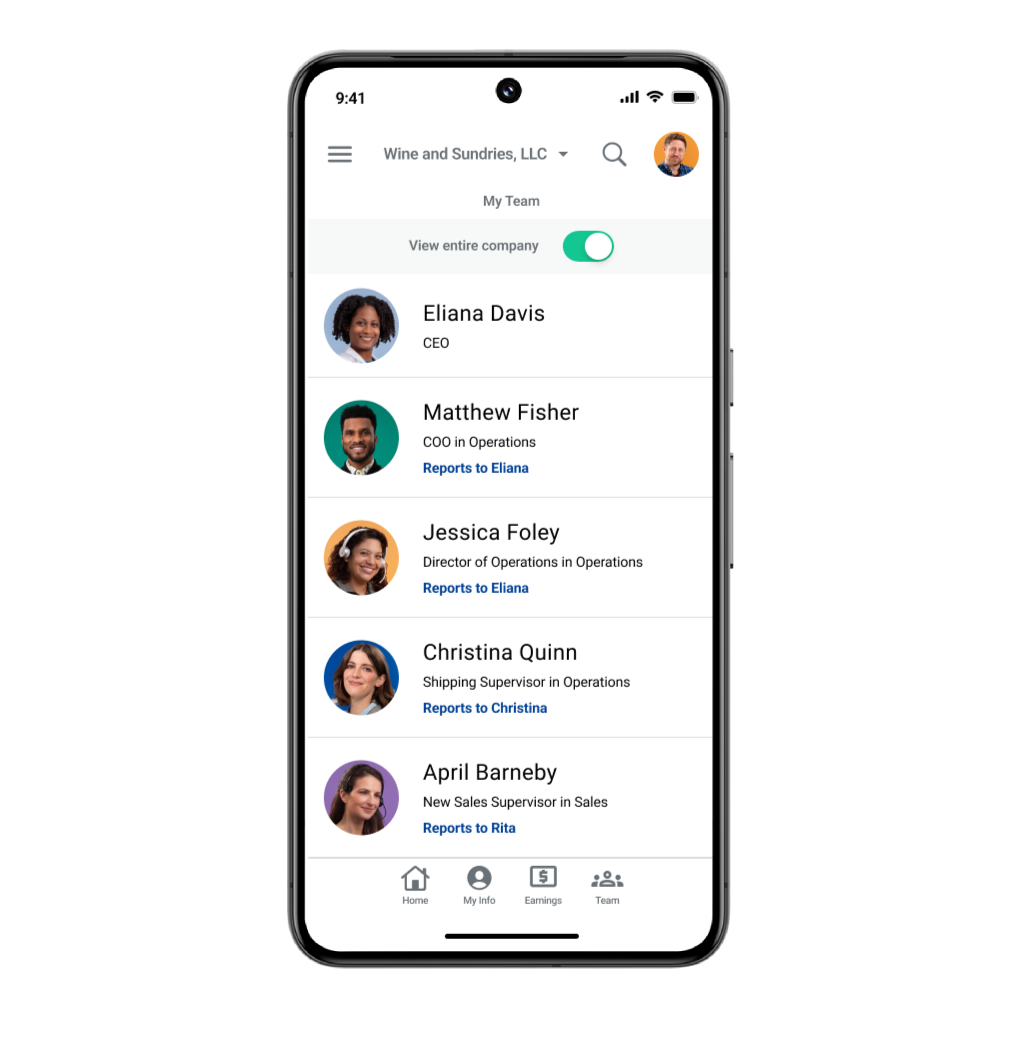
Time tracking you can trust
Did you know that OnPay syncs with the top time-tracking providers? Learn more about how we can help your business and see our time-tracking integrations.
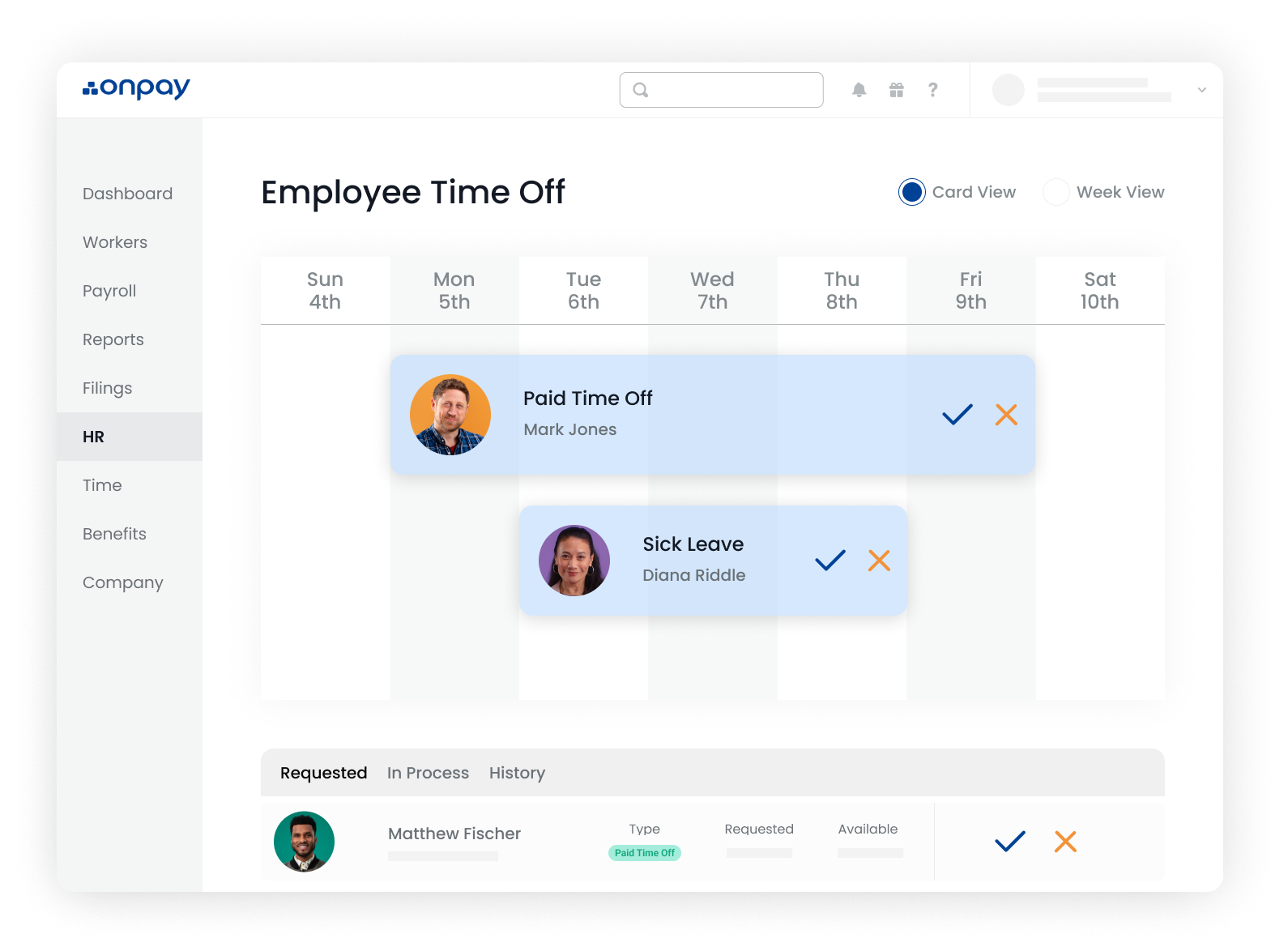
Prevent buddy punching
Time theft is not always easy to detect, and software prevents it from becoming a widespread problem. Buddy punching can take the form of coworkers clocking in their colleagues even though they have not shown up for a work shift (or punching their timecard if they are running late, so it looks like they showed up on time). With software, each employee has a unique username and password that only works at the place of business. Some even track IP addresses so the system can tell if a person is trying to log in on the same device a second time with a coworker’s credentials.
On-the-go tracking
Mobile apps are another function to ask about. They enable employees to track their time on the go using their smartphones or tablets. Mobile apps provide a user-friendly interface that allows employees to easily clock in and out, switch between projects or tasks, and view their time logs. This feature is particularly useful for field workers or employees who frequently travel for work.
Be transparent about time tracking
Adopting timekeeping tools for the first time? Even though you might have staff members who have used it before joining your team, some new hires may not have ever heard of it. There could be questions about privacy, the potential for micromanagement, or changes to their workflow. A little planning could put everyone’s minds at ease.
Prep employees
Deliver communications to team members in plenty of time (one to three months in advance) to understand when a timekeeping system will be rolled out. This can be a company-wide email that’s sent from your human resources team, or an operations director. Also consider having the message come from a stakeholder.
Explain why it’s being adopted
Touch on how it will help with productivity over the long haul. It can be a good idea to share how it will make sure that everyone’s hours are accounted for, and that employees are being paid the right amount. Share how employees can feel confident about their paychecks and that payroll taxes are being properly adjusted.
Town hall might help
Organize a meeting where employees can send questions ahead of time (or ask during the townhall) about the adoption of time tracking. Do you have remote team members who will be clocking in on the new system? Make sure that they have a way to participate in a video conference.

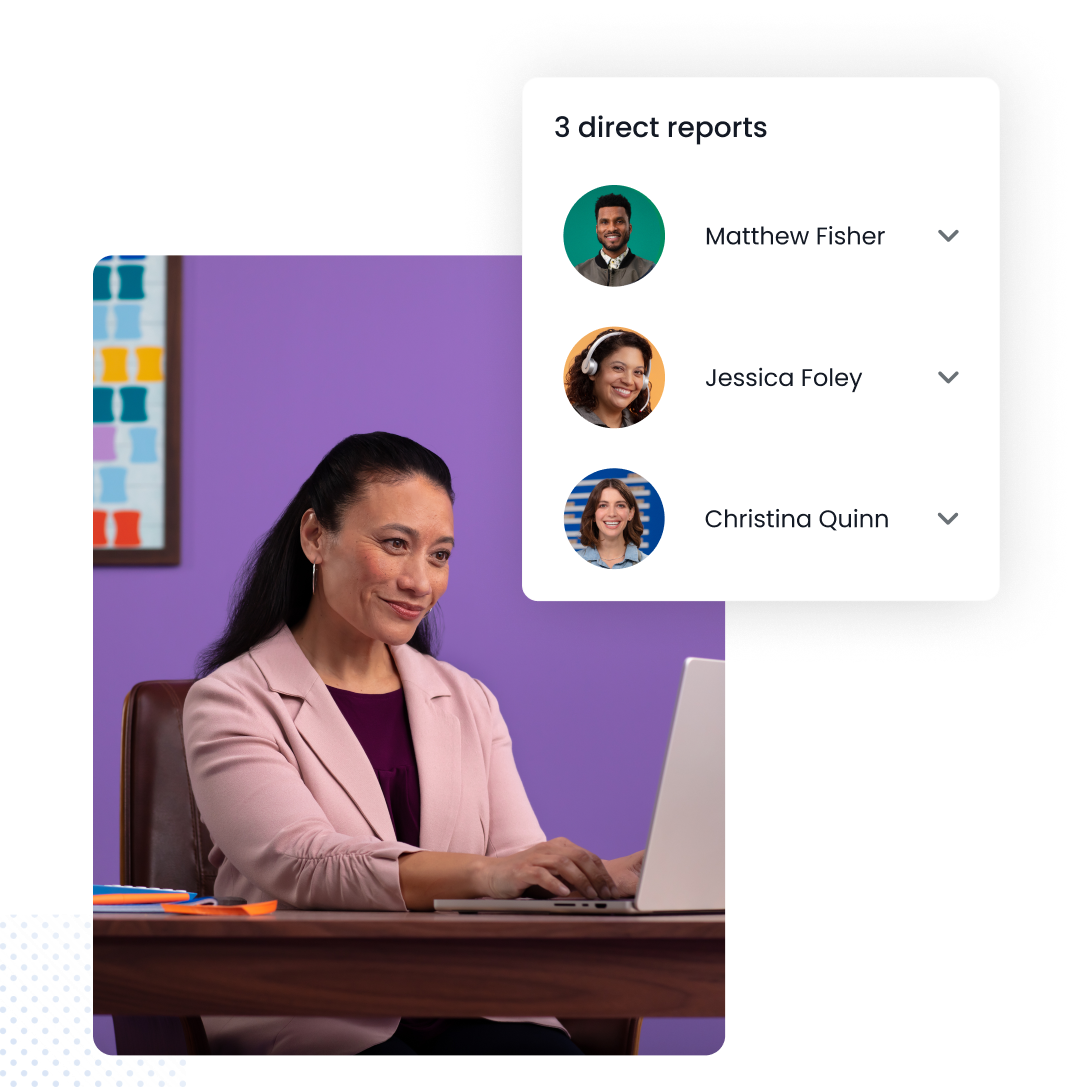
Organize the information
For all the questions you receive prior to the meeting, have someone on staff create a master list that can serve as a frequently asked questions document. During the townhall, transcribe any new questions that are asked and type up the responses your team provides.
Add to operations
In addition, add a section to your employee handbook explaining why time tracking is being adopted. Now that you have some FAQs collected, add them to the document too. Be sure that the section is covered during employee orientation so there’s no confusion about who needs to use the tools once they start working.
Choose a champion
Even with an updated handbook, there may be employees who need help. Because timekeeping will now be a part of your operations, having an in-house expert available for both new hires and long-term employees can help with adoption. This could be a member of your HR team or staff member that handles payroll.

